Final Project Multimedia and Human Computer Interaction 2018
by jerdy on 17/10/2018Group Members:
- Jerdy Tjandra (2101718450)
- Andrew Ko (2101725481)
- Ryan Divas (2101704413)
Background
Our motive in making this game is that we want to make a game to help high school or middle school students to remember biological terms specifically the human digestive system for the long term. We thought through playing games they can remember biological terms easier and faster than through reading books.
Idea
We use the idea of drag and drop. The user will be shown an unlabeled diagram of the human digestive system, and he will be given seven names. The user will have to drag each name to corresponding box that describes the organ. If his choice is correct, he will get 10 points. For example, the word is “kidney”, and the user will have to place the word in the box that describe the organ “kidney”. Then, the user will be directed to a new page. In this new page, The user will be shown a labeled diagram of the human organ system. If the user click each organ, he will be directed to a page that provide questions for the selected organ. There are seven organs, and the user will have to finish all the seven questions to finish the game.
Roles
- Jerdy Tjandra : Design, Data Gathering, Construct 2
- Andrew Ko : Design, Data Gathering
- Ryan Divas : Design, Data Gathering
Name of game: Know My Organs
Three Images:
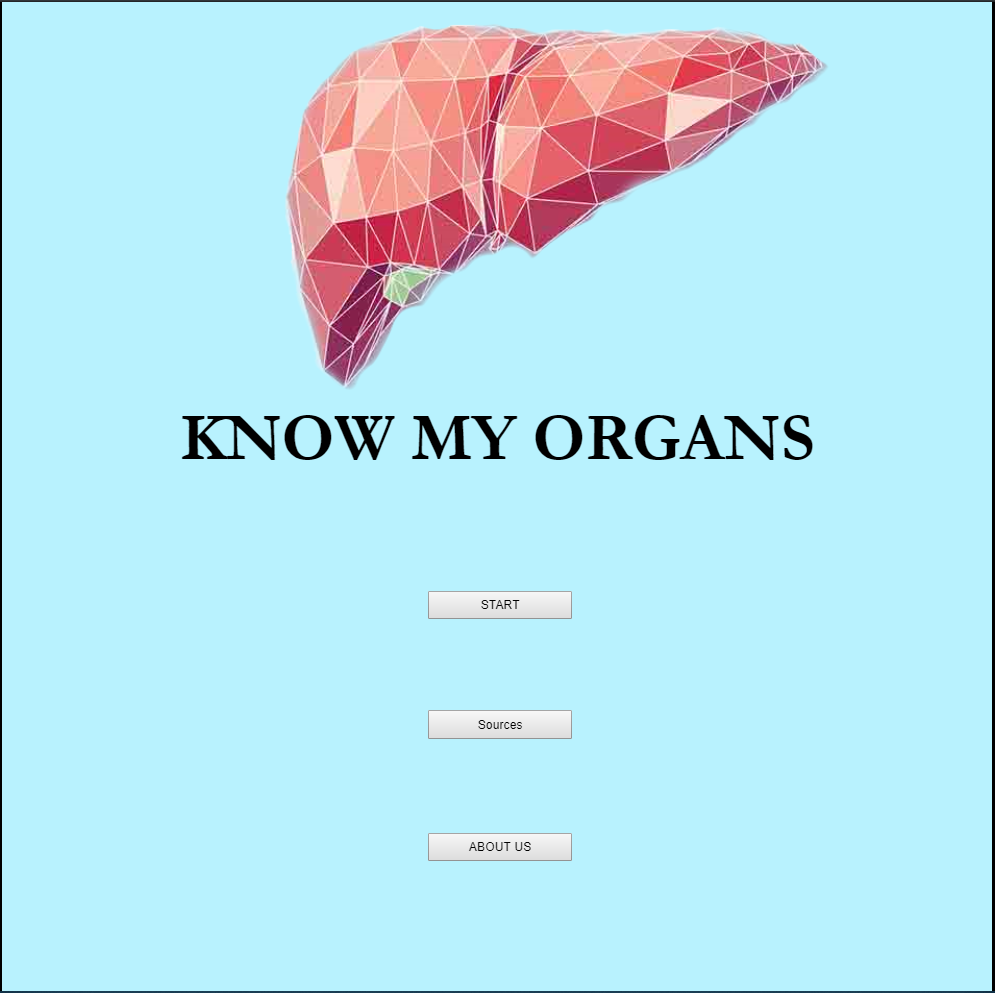
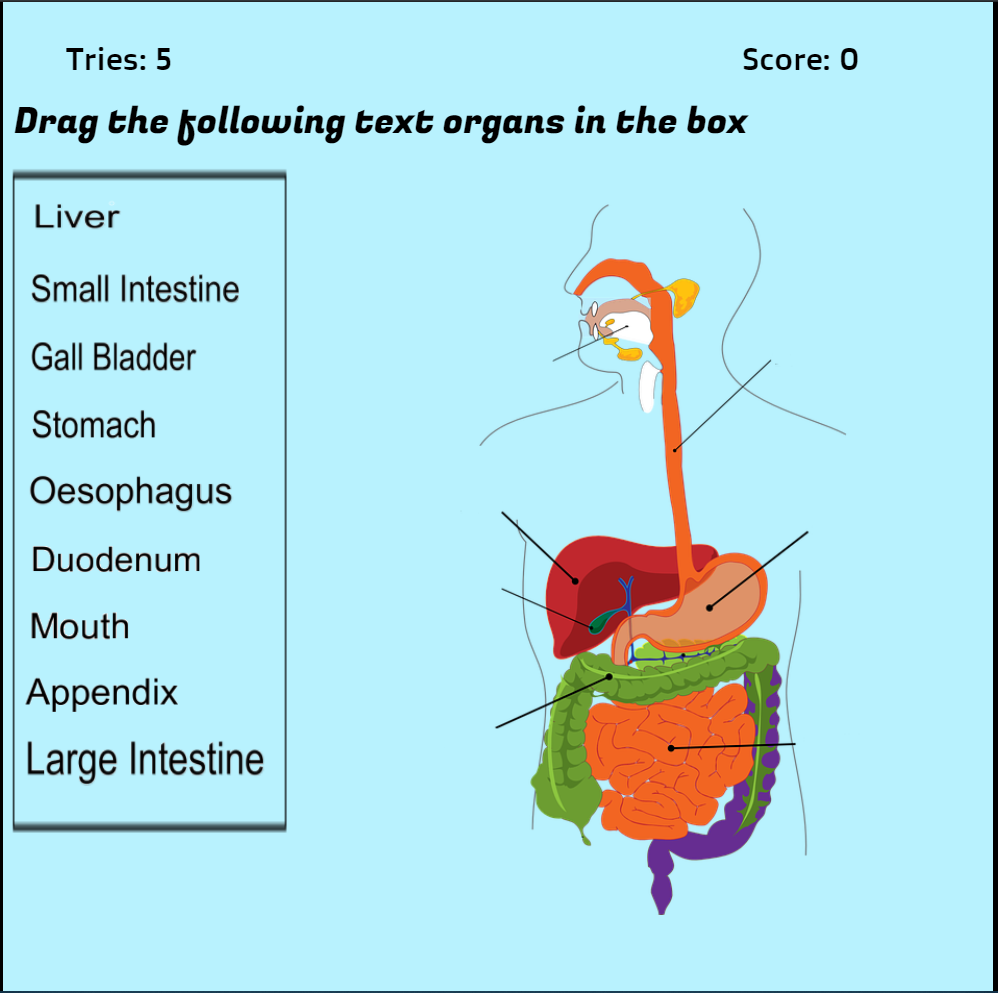
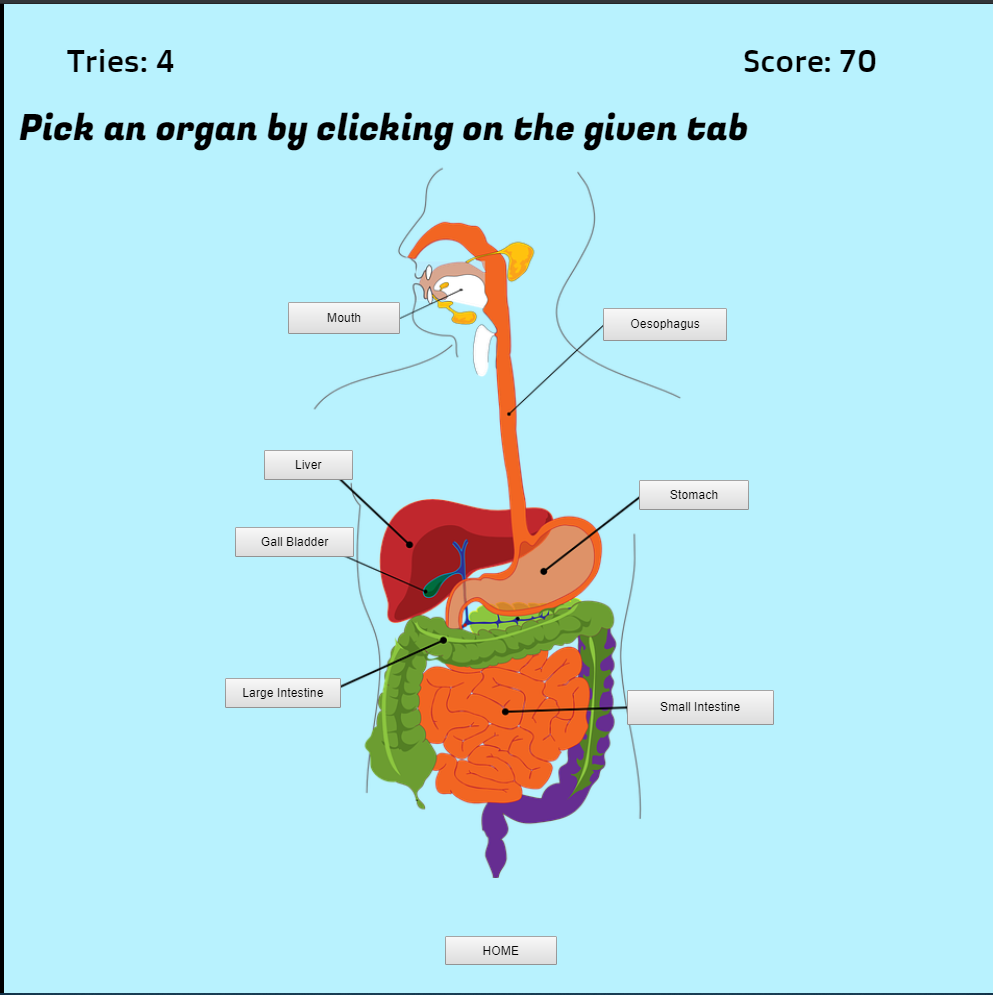

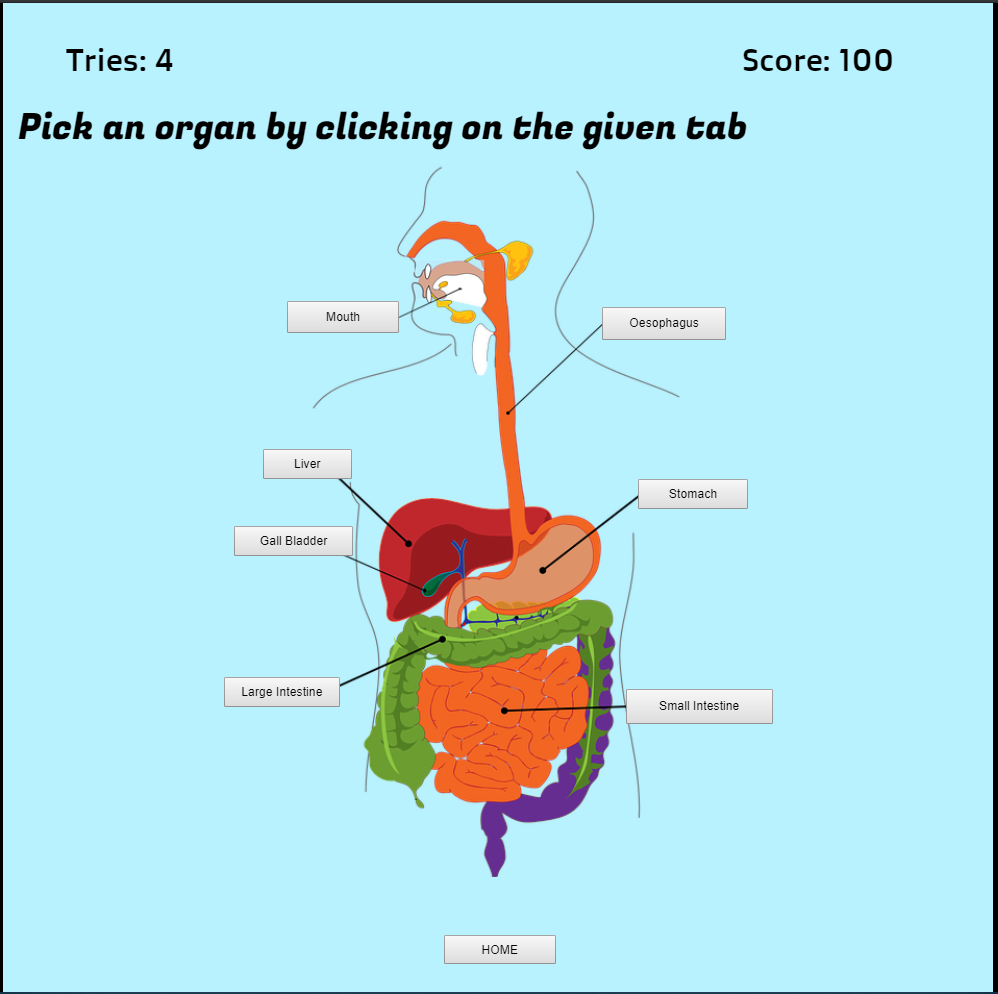

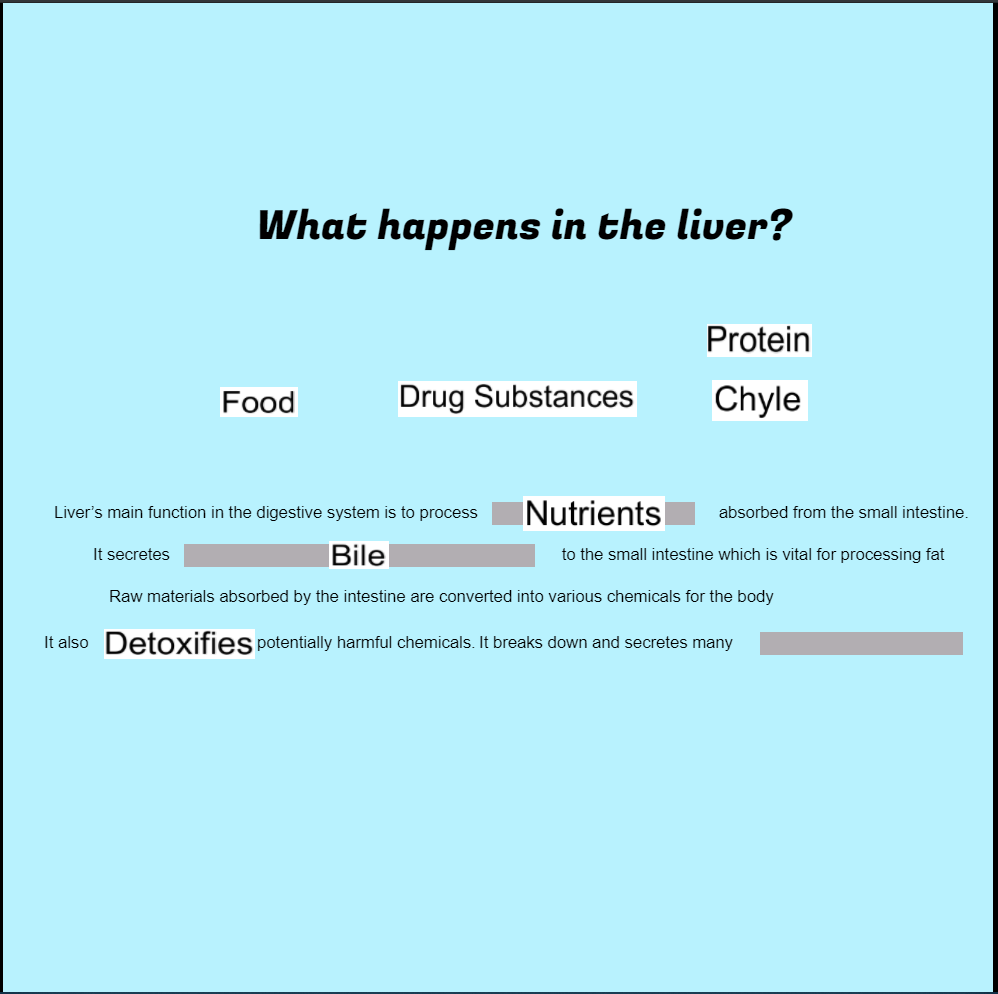
How to play:
The user will be shown an unlabelled diagram of the human digestive system, and he will be given seven names to choose which are the names of the organ in the human digestive system. The user will have to drag each name to the corresponding box that describes the organ. If he placed the word in the right box, he will get 10 points. Else, he will lose a try. For example, the word is “kidney”, and the user will have to place the word in the box that describe the organ “kidney”. After the user has finished labelling each biological term to its respective organs, the user will be directed to a new page. In this new page, the user will be shown a labelled diagram of the human organ system. If the user clicks each organ, he will be directed to a page that provide questions for the selected organ. There are seven organs, and the user will be given only five tries. If his points are more than 200, he wins the game.
Player Controls: none
List of items Created:
Button:
- Button_AboutUs
- Button_Continue
- Button_Click_correct
- Button_Click_wrong
- Button_GallBladder
- Button_Home
- Button_LargeIntestine
- Button_Liver
- Button_Mouth
- Button_Oesophagus
- Button_Return
- Button_SmallIntestine
- Button_Sources
- Button_Start
- Button_Stomach
Sprite:
- Sprite_acidnenzyme
- Sprite_Appendix
- Sprite_Bile
- Sprite_box_acidnenzyme
- Sprite_box_appendix
- Sprite_box_bile
- Sprite_box_churning
- Sprite_box_chyme
- Sprite_box_detoxifies
- Sprite_box_drugsubstances
- Sprite_box_enterocytes
- Sprite_box_gallbladder
- Sprite_box_gallbladder2
- Sprite_box_largeIntestine
- Sprite_box_liver
- Sprite_box_mouth
- Sprite_box_nutrients
- Sprite_box_oesophagus
- Sprite_box_pancreas
- Sprite_box_parotidsalivary
- Sprite_box_SalivaryDuct
- Sprite_box_smallIntestine
- Sprite_box_stomach
- Sprite_box_tongue
- Sprite_box_villi
- Sprite_churning
- Sprite_chyle
- Sprite_chyme
- Sprite_detoxifies
- Sprite_drugsubstances
- Sprite_duodenum
- Sprite_enterocytes
- Sprite_food
- Sprite_gallbladder
- Sprite_gallbladder2
- Sprite_gastricacid
- Sprite_jejunum
- Sprite_LargeIntestine
- Sprite_Liver
- Sprite_Mouth
- Sprite_nutrients
- Sprite_nutrition
- Sprite_oesophagus
- Sprite_pancreas
- Sprite_ParotidSalivary
- Sprite_protein
- Sprite_SalivaryDuct
- Sprite_smallIntestine
- Sprite_Stomach
- Sprite_tongue
- Sprite_Villi
Text
- Text_description_ParotidSalivary
- Text_description_salivaryDuct
- Text_description_tongue
- Text_GameOver
- Text_Points
- Text_Title_Game
- Text_Tries
List of Items Taken From The Internet:
- Digestive System Image
- Mouth Image
- Oesophagus Image
- Stomach Image
- Liver Image
- Small Intestine Image
- Blue Background Image
- Correct sound effect
- Incorrect sound effect
Documentation:
I created the sprites, texts, and buttons. The user will be directed to another layout when he clicks a button. For example, the user clicks the home button, he will be directed to the home layout.
In each sprite, I inserted the DragDrop behaviour. In each sprite, I made instance variables called: start_x_organname and start_y_organname. I created those two instance variables in each sprite so that if the user drags a word and drops it in the wrong box, the word could return to its original position. Basically, if each sprite overlaps with its box, the sprite moves to the position of its box. The system generates a correct sound effect and add 10 points. Else, the sprite will return to its original position and the user will lose a try. I created 2 global variables: Tries and Score. I set initially the tries to be five and the score zero.
jerdy@binus.ac.id
There are 2,545 comments in this article: