Ethical Hacking: HTTPS Digital Certificate
by jerdy on 8/05/2019Firstly, open the browser, Mozilla Firefox, and activate BurpSuite
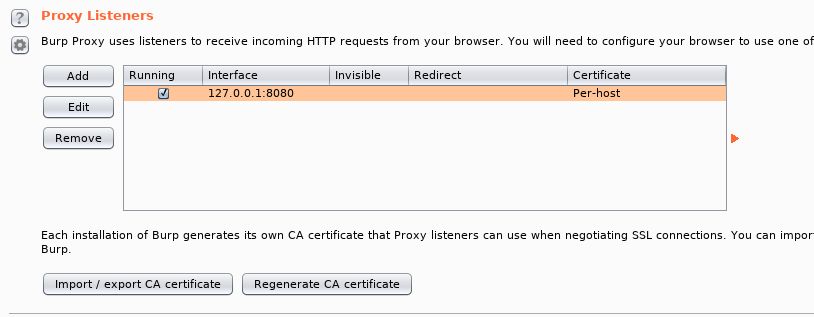
Now, we are going to set our proxy to manual in Mozilla Firefox.
Click open menu. “open menu” looks like a 3-bar button. Then I click preferences
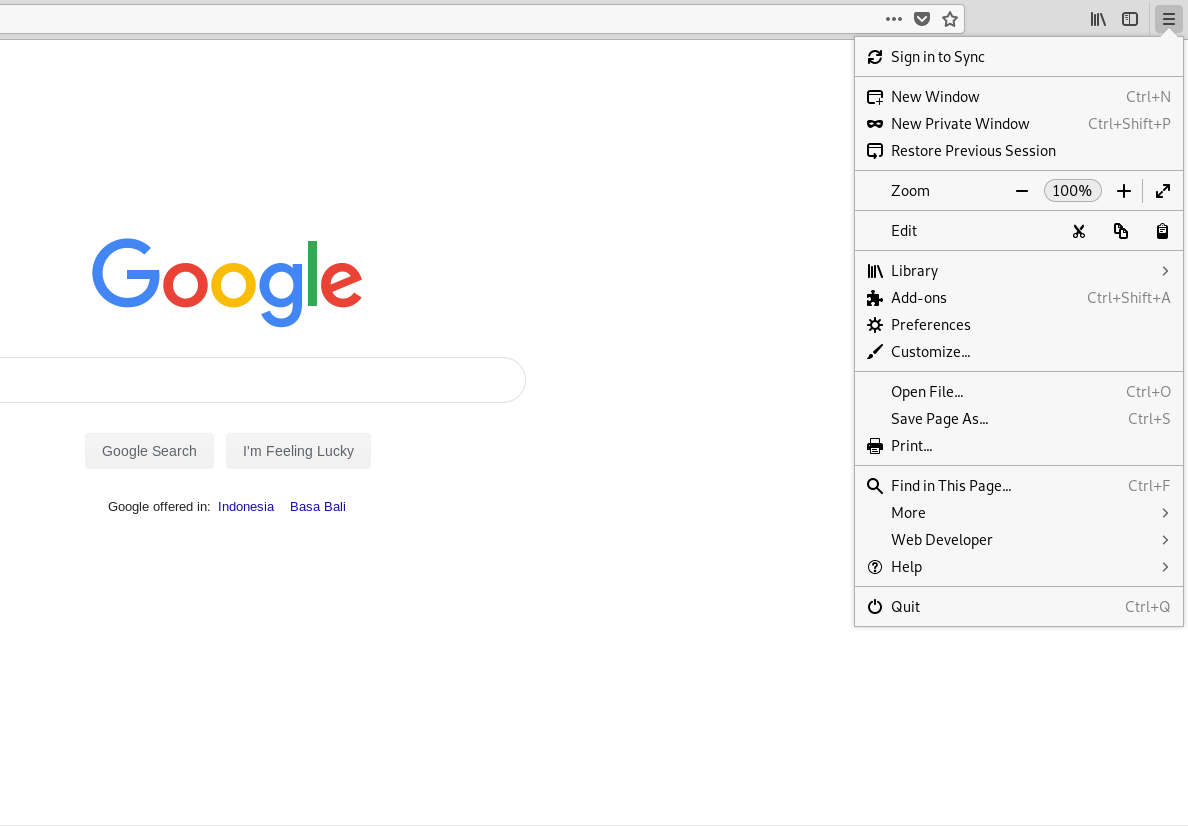
After clicking preferences, we will be shown something like the image below.
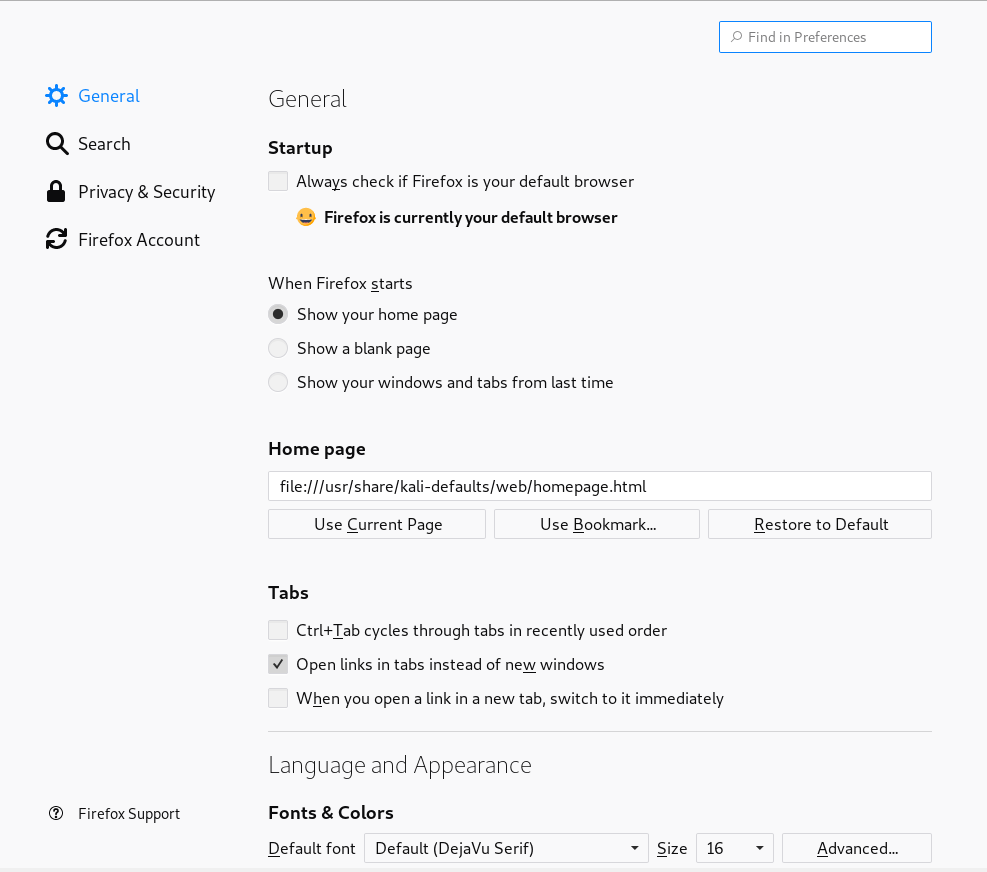
Now at the top right corner, there is a search bar. In the search bar, type “proxy”. Then click the Settings button.

Now, just click Manual proxy configuration then click OK.
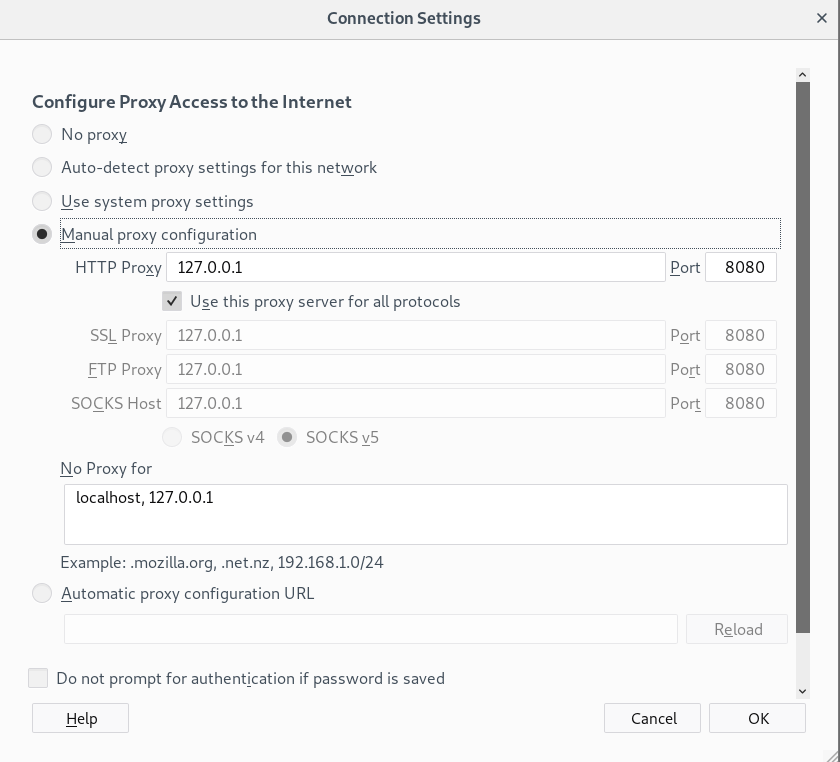
Now, we are going to create the new open SSL
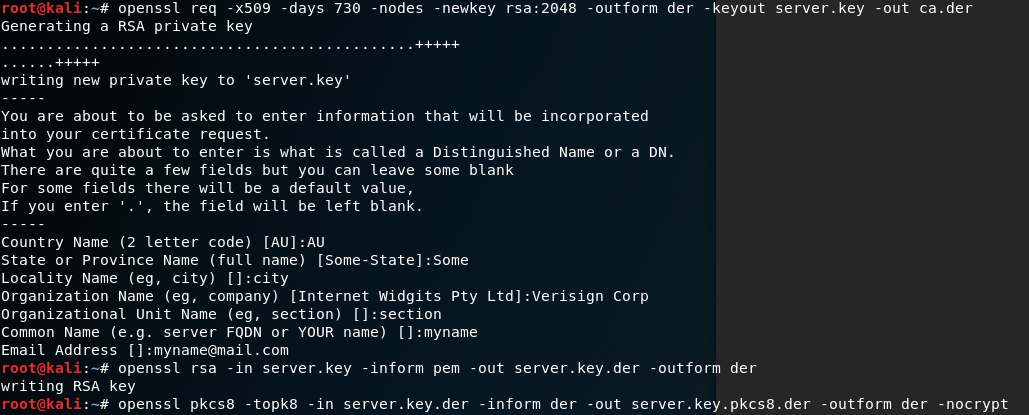
These are the files that were created after creating the open SSL: ca.der, server.key.der, and server.key.pkcs8.der
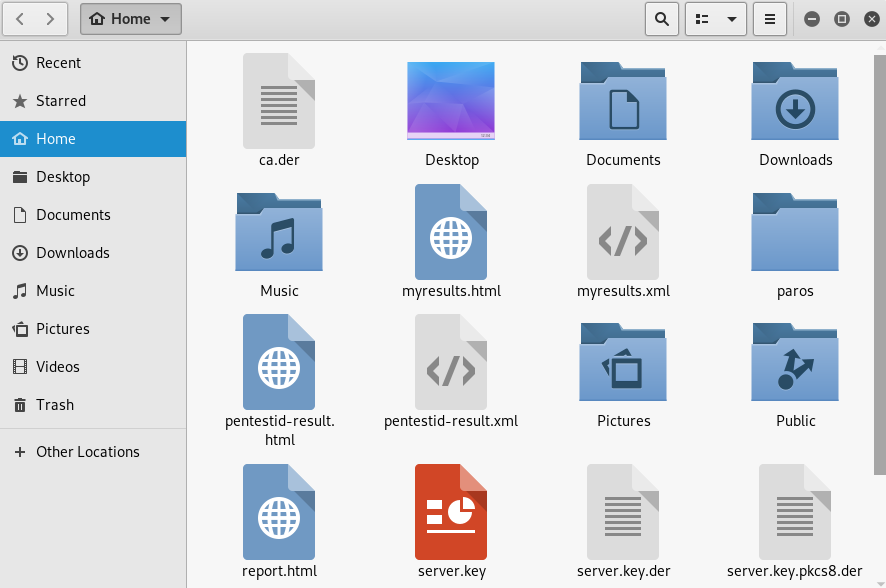
Next, we must import the SSL that we made to the burpsuite and to our browser.
Click the “Import/export certificate” button.
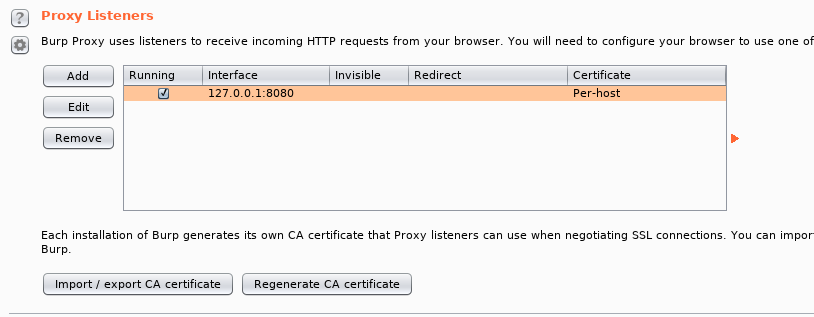
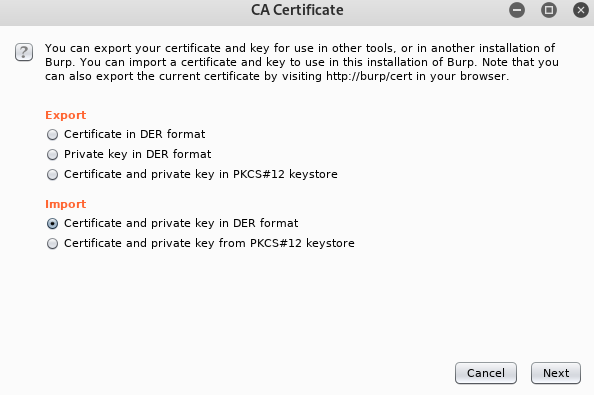
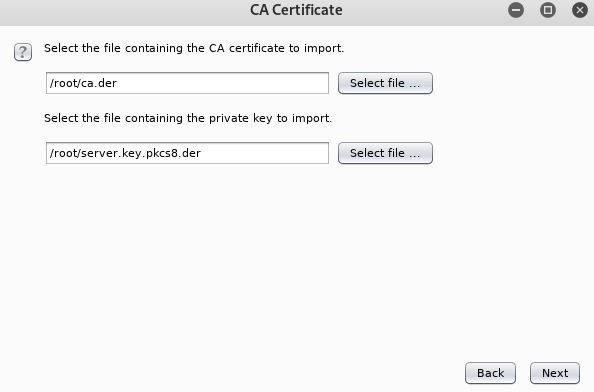
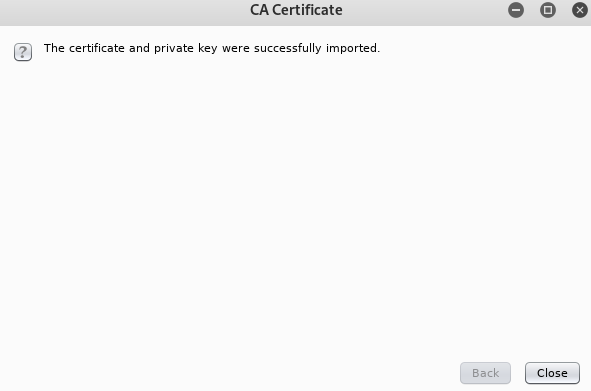
We also need to import the SSL certificate in our browser.
Preferences > Privacy and Security *Scroll to the very bottom* > Certificates > View Certificates
In View Certificates, choose the “Authorities” section and click Import. Choose the ca.der file.
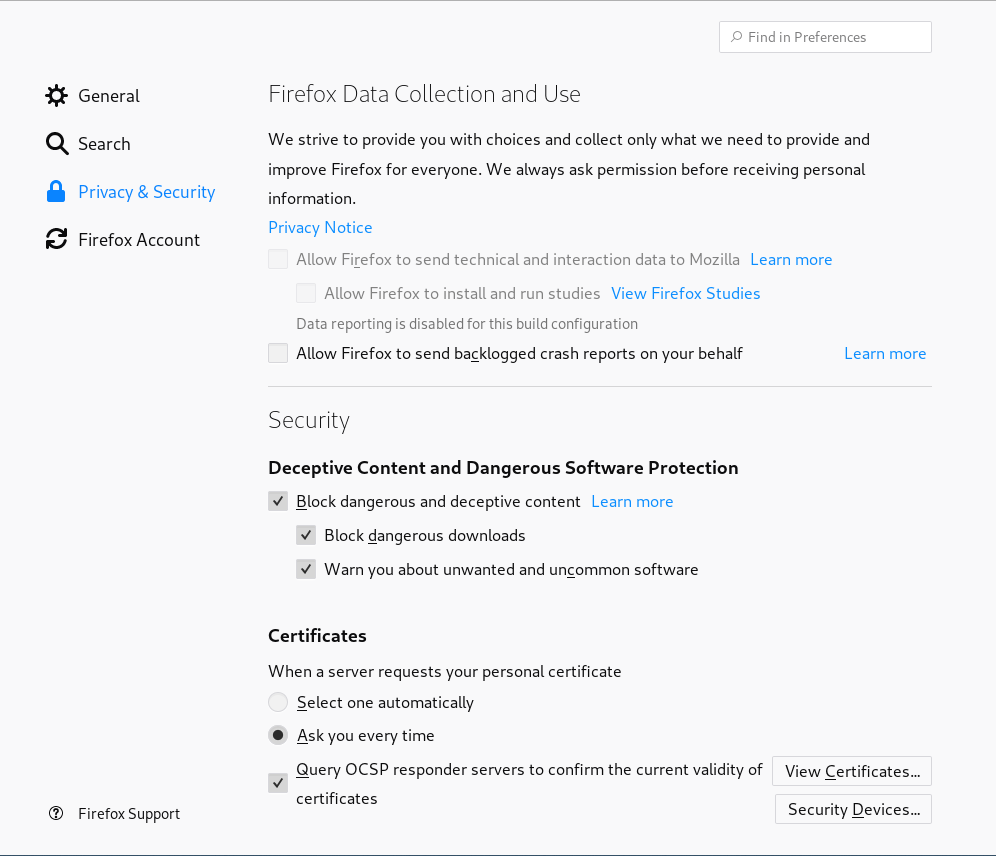
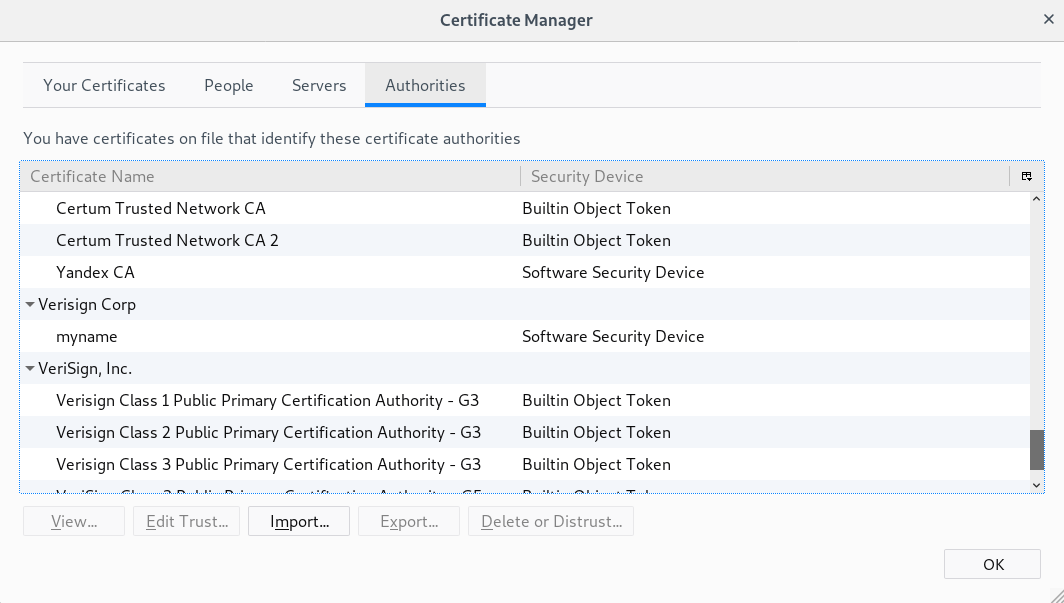
Now after setting our own SSL in Burpsuite and Mozilla Firefox, browse any website and the SSL will be under “Verisign Corp”.
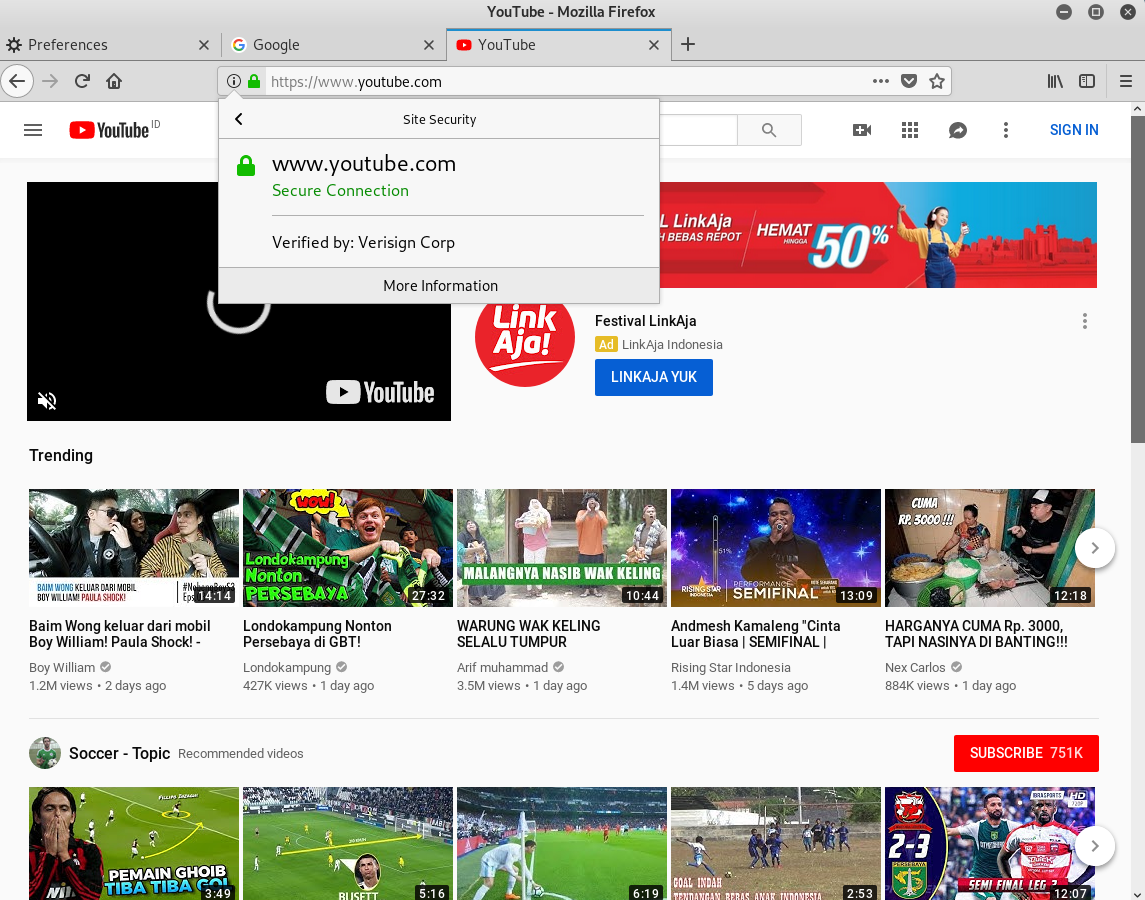
Below is the picture of a HTTPS traffic captured by Burpsuite when browsing youtube.com


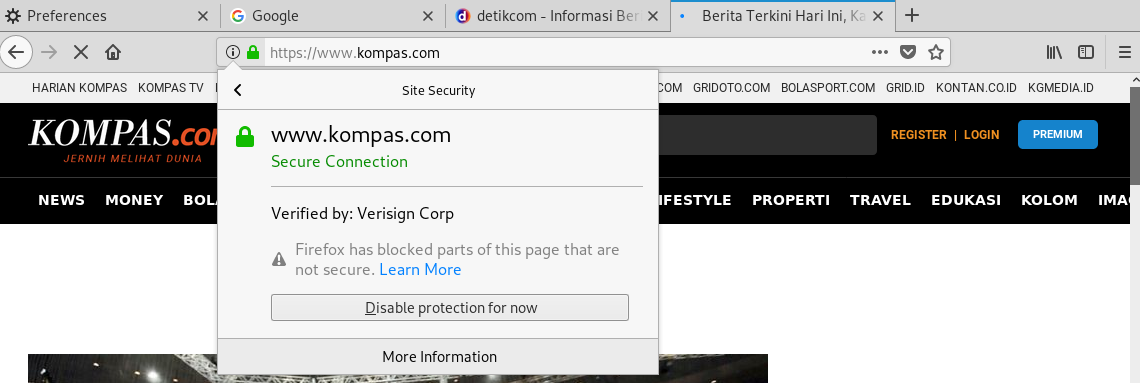
There are 3,161 comments in this article: